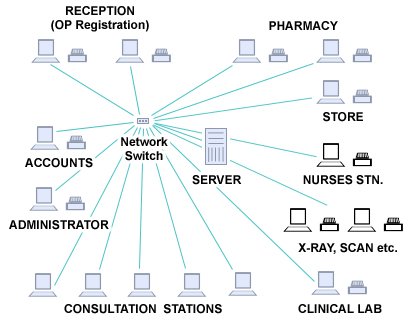By reducing overhead in manpower,
stationery and storage space and by increasing transaction speed,
computerization multiplies the profitability of the institution.
Hence it leads to increased customer satisfaction and reputation of the
institution.
Pharmacy is a major profit generating
department in a hospital. But due to a good many reasons, profit is not
reaching the stakeholders. In a computerized pharmacy, we can seal all
possible means of profit-leakage.
The major part of computerization is
selection of a reliable software. Suitable hardware and qualified
operating personnel are the other requirements. As the software has to be
used for several years, the relationship between the hospital management
and the software developer should be long term. The developer must have
the capability of undertaking the project from start to completion. They
have to give advices and guidelines in selection and installation of
proper hardware and have to impart training to staff. Also they have
to extend support in enhancing and modifying the system as per future
requirements.
Once a dependable software developer is
identified, empower them by giving the authority to execute the
computerization. Frequently communicate with them to make the automation
system a correct fit to the hospital system and procedures.
Desktop Installation
Computer: Core 2 Duo 1.8 GHz / 1
GB DDR II RAM / 160 GB HDD / DVD RW / 17" WTFT
Printer: 80 Column Dot-Matrix
Power supply: 600 VA offline UPS with
external battery
(4+ Hr. backup)
Network Installation
For networks having more than 3 terminals, one
dedicated Server computer is required and for small networks (up to 3
terminals), the server may be used to run the software.
Server
Big networks (Above 6 clients):
Intel
Xeon 3.x GHz base server (Dedicated)
2GB RAM / 250 GB HDD (2 No.s; 1 hot-swappable ) / DVDRW
Medium networks (4 to 6 clients):
Core 2 Duo Desktop 3.x GHz (Dedicated)
1 GB DDR II RAM / 160
GB HDD (2 No.s) / DVDRW
Small Networks (2 or 3 clients):
Core 2 Duo Desktop 3.x GHz (May not be dedicated)
1GB DDR II RAM / 160
GB HDD / DVDRW/ 17" WTFT
Client(s)
Pentium Dual Core / Celeron 2.x GHz / 512 MB DDR
II RAM / 80 GB HDD / 17" WTFT
Operating System - Windows 2003 Server; Windows XP
Professional
RDBMS - MS SQL Server 2000.
Printers - Billing - 80 Col. Dot-Matrix. Reports - A4 Inkjet /
Laser
Network switch - (For networks having more than 2 terminals) 8
port, 16 port or bigger (100 mbps speed) according to the No of
clients.
Cabling - Should be installed by professional network engineers
through separate channels. Special attention has to be given to avoid
electrical signal interferences. Network Switch should be fixed near the
server. Cable length is a significant factor in network performance;
shorter the better.
Power supply - 1 KVA Online UPS with external battery (4+ Hr.
backup) for the server and 600 VA offline UPS for each terminal.
One resident server administrator having
knowledge in computer hardware and networking is highly recommended in the
computerized hospital. Day-to-day operations such as data entry, backup,
report generation, stock maintenance etc. should be performed by the
staff. On expiry of the warranty period, the client may optionally engage
in an Annual Maintenance Contract (AMC) with the developer to ensure
continued support.